These are instructions on how to remove or uninstall Oppo USB Driver on Windows Computer (you can use this method on the computer running on Windows 7, 8, 8.1, 10 and Windows 11).
Steps to Uninstall Oppo USB Driver
- Open Programs and Features Window on the computer. To Open Programs and Features Window: Press
Windows+Rkey and typeappwiz.cpland click on the OK button. - Locate the Oplus Tool Driver from the list:
- Select the Oplus Tool Driver and Click on the Uninstall button. Alternatively, you can also double click on the Oplus Tool Driver to launch the Uninstallation Window:
- Click on the Yes button:
- Now, Windows will prepare to remove/uninstall the Oppo USB Driver from the computer.
- Once the Uninstallation is completed, you will no longer see the Oplus Tool Driver application in the Programs and Features Window.
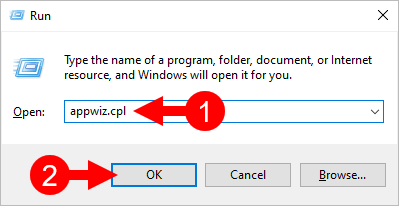
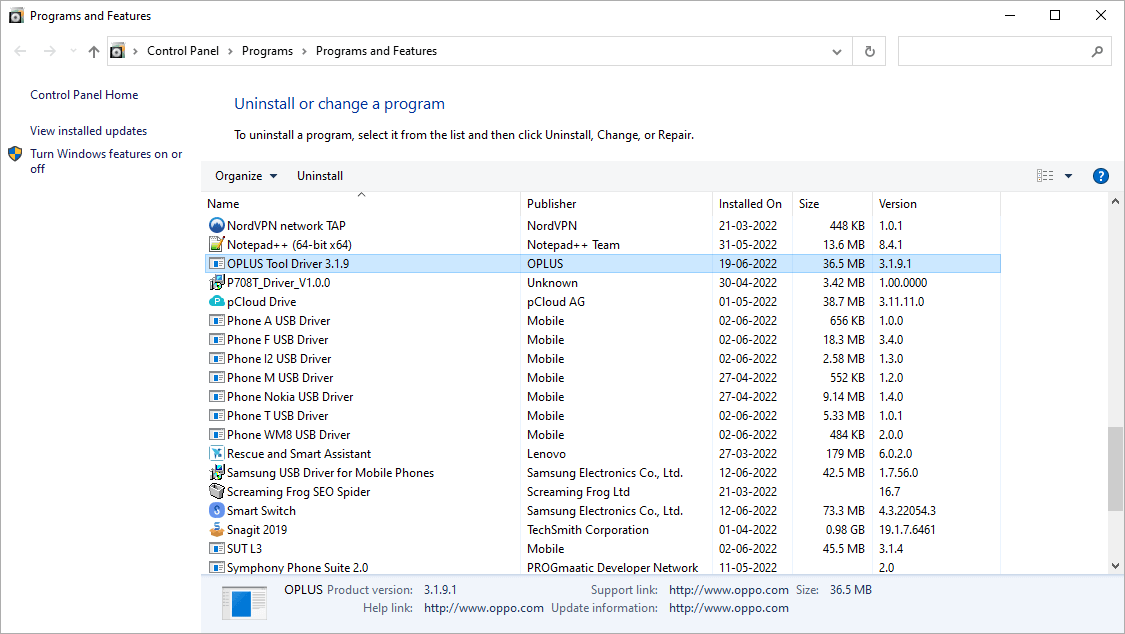
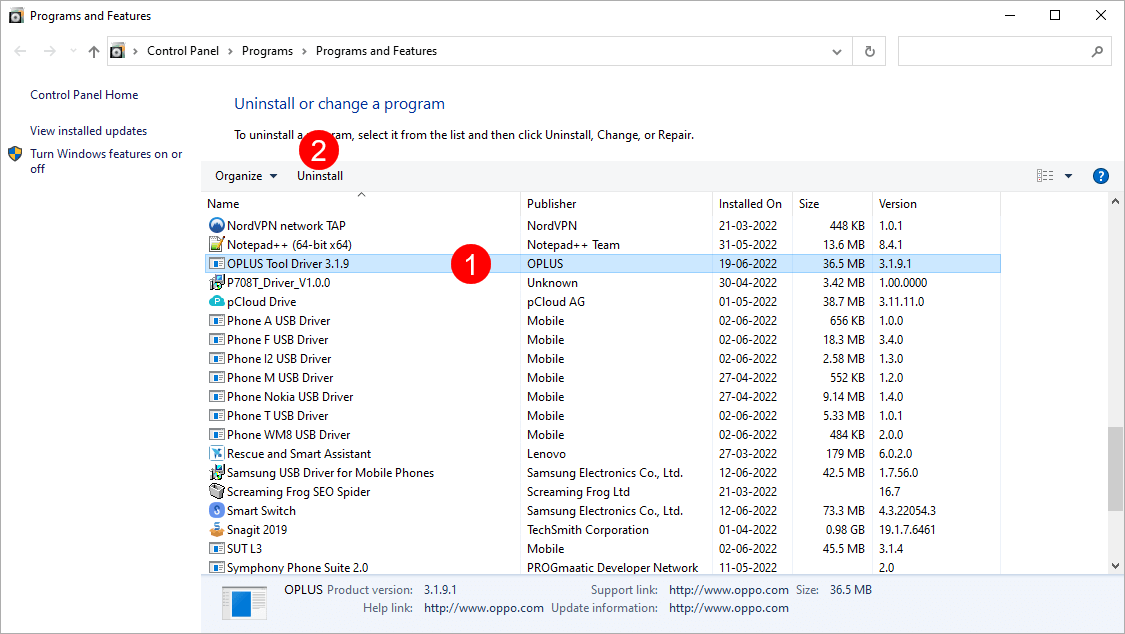
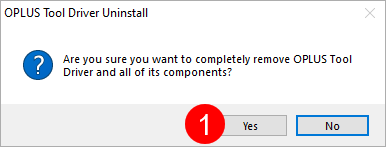
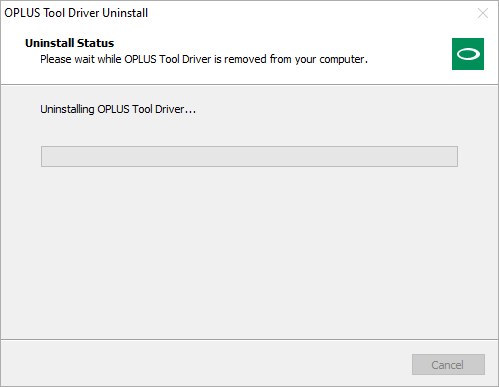
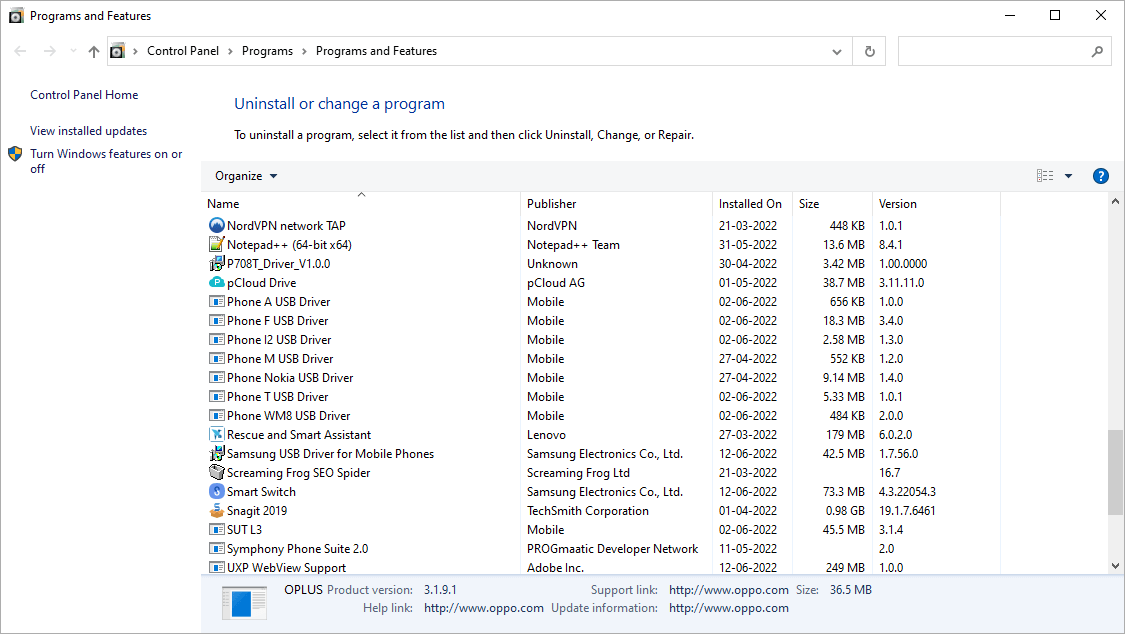
Congratulations! Now restart the computer. Once the computer is restarted, all the associated registry entries will be removed or deleted from the computer.
Readme Once:
[*] Download Latest Oppo Driver: If you are looking for the latest Oppo Driver, then head over to our Download page.
[*] Oppo Driver for Specific Model: If you are looking for the Oppo Driver for any Specific model, then head over to our Devices page.
[*] Oppo Stock ROM: If you are looking for the official Oppo Stock ROM (firmware), then head over to the Oppo Stock ROM website.
[*] Install Oppo USB Driver: If you want to learn to install the Oppo USB Driver, then head over to How-to install Oppo USB Driver page.